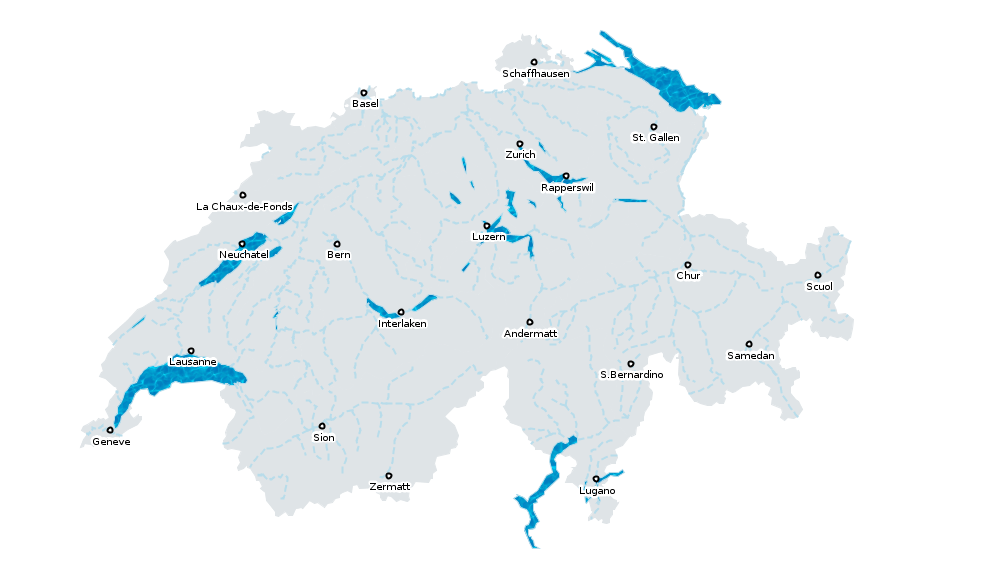GIS and Media fusion
GIS and Media fusion
"The explosive growth of the GeoWeb and geographic information has made GIS powerful media for the general public to communicate, but perhaps more importantly, GIS have also become media for constructive dialogs and interactions about social issues." - Sui & Goodchild
User Tools
ogo:sld_se_part1
−Table of Contents
Interoperability for web portrayal services : a use case with deegree3
Setting up a deegree3 workspace
- creation of a FeatureStore connected to a shapefile : <ShapeFeatureStore>
- let's say the shapefiles are in the DEEGREE_WORKSPACE_ROOT/data directory
- we create the meteocities.xml file in a DEEGREE_WORKSPACE_ROOT/datasources/feature directory
- the FeatureStore is now identified by its filename meteocities

<ShapeFeatureStore xmlns="http://www.deegree.org/datasource/feature/shape" xmlns:xsi="http://www.w3.org/2001/XMLSchema-instance" configVersion="3.1.0" xsi:schemaLocation="http://www.deegree.org/datasource/feature/shape http://schemas.deegree.org/datasource/feature/shape/3.1.0/shape.xsd"> <StorageCRS>EPSG:21781</StorageCRS> <File>../../data/meteo/meteocities</File> </ShapeFeatureStore>
- creation of a FeatureLayers linked to our meteocities FeatureStore
- we create the meteocitiesLyr.xml file in DEEGREE_WORKSPACE_ROOT/layers directory
- the FeatureLayers is now identified by its filename meteocitiesLyr
- it binds meteocities FeatureStore to a layer named meteocities
- other options here : FeatureType, Filter
<FeatureLayers xmlns="http://www.deegree.org/layers/feature"
xmlns:d="http://www.deegree.org/metadata/description" xmlns:l="http://www.deegree.org/layers/base"
xmlns:s="http://www.deegree.org/metadata/spatial"
xmlns:xsi="http://www.w3.org/2001/XMLSchema-instance"
xsi:schemaLocation="http://www.deegree.org/layers/feature http://schemas.deegree.org/layers/feature/3.2.0/feature.xsd"
configVersion="3.2.0">
<FeatureStoreId>meteocities</FeatureStoreId>
<FeatureLayer>
<l:Name>meteocities</l:Name>
<d:Title>Cities from switzerland with weather information</d:Title>
</FeatureLayer>
</FeatureLayers>
- creation of themes defining a tree of layers
- we create the meteosuisse.xml file in DEEGREE_WORKSPACE_ROOT/themes directory
- the tree is linked to one or many FeatureLayers by FeatureStoreId (filename above)
- each theme has an identifier that identifies the layer name displayed by the GetCapabilities operation
- these themes are identified by the filename meteosuisse
<Themes xmlns="http://www.deegree.org/themes/standard"
xmlns:d="http://www.deegree.org/metadata/description"
xmlns:s="http://www.deegree.org/metadata/spatial"
xmlns:xsi="http://www.w3.org/2001/XMLSchema-instance" configVersion="3.2.0"
xsi:schemaLocation="http://www.deegree.org/themes/standard http://schemas.deegree.org/themes/3.2.0/themes.xsd">
<LayerStoreId>meteocitiesLyr</LayerStoreId>
<Theme>
<d:Title>Meteosuisse theme</d:Title>
<Theme>
<Identifier>meteocities</Identifier>
<d:Title>Meteosuisse cities</d:Title>
<Layer>meteocities</Layer>
</Theme>
</Theme>
</Themes>
- creation of a deegreeWMS configuration
- we create the mywms.xml file in DEEGREE_WORKSPACE_ROOT/services directory
- it is linked to one themes file
<wms:deegreeWMS xmlns:wms="http://www.deegree.org/services/wms"
xmlns:xlink="http://www.w3.org/1999/xlink" xmlns:dgws="http://www.deegree.org/webservices"
xmlns:xsi="http://www.w3.org/2001/XMLSchema-instance" configVersion="3.2.0"
xsi:schemaLocation="http://www.deegree.org/services/wms http://schemas.deegree.org/services/wms/3.2.0/wms_configuration.xsd">
<wms:ServiceConfiguration>
<wms:ThemeId>meteosuisse</wms:ThemeId>
</wms:ServiceConfiguration>
</wms:deegreeWMS>
- let's test the WMS service …
- may be you have to reload your active workspace from the deegree console
- test a GetCapabilites operation : http://localhost:8080/services/mywms?service=WMS&request=GetCapabilities
- the response shows the root Layer titled Meteosuisse theme and its concrete child Layer named meteocities on which we can now request a GetMap
- we can use the deegree WMS Viewer to explore all configured layers : http://localhost:8080/console/wms/wms.html
- or use our own “hands-on” WMS GetMapper to clearly see the WMS parameters :
- SERVICE=WMS
- VERSION=1.1.1
- REQUEST=GetMap
- SRS=EPSG:21781
- BBOX=449413,47606,899958,311321 (notice: we get parameter values from the capabilities description)
- LAYERS=meteocities
- STYLES=
- WIDTH=1000
- HEIGHT=585
- FORMAT=image/png
- creation of a style …
- behind the scene, deegree3 has a rendering engine that we can manipulate through a language
- we can “program” styles with this cartographic language which is based on OGC Symbology Encoding
- each of these behind the scene styles is also called a NamedStyle
- we create the pointSimple.xml file in DEEGREE_WORKSPACE_ROOT/styles directory
<FeatureTypeStyle xmlns="http://www.opengis.net/se" xmlns:xlink="http://www.w3.org/1999/xlink"
xmlns:app="http://www.deegree.org/app" xmlns:deegreeogc="http://www.deegree.org/ogc"
xmlns:ogc="http://www.opengis.net/ogc" xmlns:sed="http://www.deegree.org/se"
xmlns:xsi="http://www.w3.org/2001/XMLSchema-instance"
xsi:schemaLocation="http://www.opengis.net/se http://schemas.opengis.net/se/1.1.0/FeatureStyle.xsd http://www.deegree.org/se http://schemas.deegree.org/se/1.1.0/Symbolizer-deegree.xsd">
<Name>pointSimple</Name>
<Description>
<Title>Discover PointSymbolizer - a really simple circle point</Title>
</Description>
<Rule>
<PointSymbolizer>
<Graphic>
<Mark>
<WellKnownName>circle</WellKnownName>
<Fill>
<SvgParameter name="fill">#FFFFFF</SvgParameter>
</Fill>
<Stroke>
<SvgParameter name="stroke">#000000</SvgParameter>
<SvgParameter name="stroke-width">2</SvgParameter>
</Stroke>
</Mark>
<Size>6</Size>
</Graphic>
</PointSymbolizer>
</Rule>
</FeatureTypeStyle>
- change the defaut style of a layer …
- each style has to be linked to a layer within the FeatureLayers file configuration
- we modify meteocitiesLyr.xml and the new elements StyleRef and StyleStoreId
- the StyleStoreId is the filename of the style in the DEEGREE_WORKSPACE_ROOT/styles directory
- a layer can be linked from 0 to N StyleRef (when no explicit style is defined, deegree3 uses a default style)
- as soon as at least one NamedStyle is explicitly defined it becomes the default style
- test the change : reload deegree3 from the console and then recall the above WMS request with our WMS GetMapper
...
<FeatureLayer>
<l:Name>meteocities</l:Name>
<d:Title>Cities from switzerland with weather information</d:Title>
<l:StyleRef>
<l:StyleStoreId>pointSimple</l:StyleStoreId>
</l:StyleRef>
</FeatureLayer>
...
- important to notice …
- we have know a first NamedStyle “pointSimple”
- it is also the default style (because it is the first declared style for the above FeatureLayer)
- thus, invoking a WMS request with STYLES=<empty> or with STYLES=pointSimple produce the same result
- the naming of the NamedStyle is given by the <Name> element defined within the <FeatureTypeStyle>
- usually we set the same name for both the <Name> element and the filename
- be careful when you copy/paste style files to be sure you adapt these names (that's a classic trap to forget !)
Discovering Symbology Encoging 1.1 further with NamedStyles
- creation of another style dedicated to meteocities layer …
- we create the pointCities.xml file in DEEGREE_WORKSPACE_ROOT/styles directory
- within the cartographic rule we introduce a TextSymbolizer which offers feature labeling capacities
- for each feature, the rule applies the PointSymbolizer + the TextSymbolizer
- the style is dedicated to meteocities layer because it references specifically the attribute property named NAME that belongs to the underlying data
- this PropertyName is used to represent dynamically the text of the label
- see the commented part using a Literal, it will uses the text for all labels (not much useful alone)
- the LabelPlacement can be controlled : in this case we do not want the text to overlap circle symbol
- the Displacement is to consider relative to an anchor point within the label box (default anchor point is at the center of the label box)
- you may take control on other parameters with the Halo element (see commented part) or the Font element to specify SvgParameter elements among “font-family”, “font-style”, “font-weight”, and “font-size” (see deegree3 documentation to know which font-family are available)
<FeatureTypeStyle xmlns="http://www.opengis.net/se" xmlns:xlink="http://www.w3.org/1999/xlink"
xmlns:app="http://www.deegree.org/app" xmlns:deegreeogc="http://www.deegree.org/ogc"
xmlns:ogc="http://www.opengis.net/ogc" xmlns:sed="http://www.deegree.org/se"
xmlns:xsi="http://www.w3.org/2001/XMLSchema-instance"
xsi:schemaLocation="http://www.opengis.net/se http://schemas.opengis.net/se/1.1.0/FeatureStyle.xsd http://www.deegree.org/se http://schemas.deegree.org/se/1.1.0/Symbolizer-deegree.xsd">
<Name>pointCities</Name>
<Description>
<Title>Discover PointSymbolizer - a simple point with a dynamic label</Title>
</Description>
<Rule>
<PointSymbolizer>
<Graphic>
<Mark>
<WellKnownName>circle</WellKnownName>
<Fill>
<SvgParameter name="fill">#FFFFFF</SvgParameter>
</Fill>
<Stroke>
<SvgParameter name="stroke">#000000</SvgParameter>
<SvgParameter name="stroke-width">2</SvgParameter>
</Stroke>
</Mark>
<Size>6</Size>
</Graphic>
</PointSymbolizer>
<TextSymbolizer>
<Label>
<!--<ogc:Literal>A static text !</ogc:Literal>-->
<ogc:PropertyName>NAME</ogc:PropertyName>
</Label>
<LabelPlacement>
<PointPlacement>
<Displacement>
<DisplacementX>0</DisplacementX>
<DisplacementY>-10</DisplacementY>
</Displacement>
</PointPlacement>
</LabelPlacement>
<Fill>
<SvgParameter name="fill">#000000</SvgParameter>
</Fill>
<!--
<Halo>
<Radius>
<ogc:Literal>2</ogc:Literal>
</Radius>
<Fill>
<SvgParameter name="fill">#FFFFFF</SvgParameter>
</Fill>
</Halo>
-->
</TextSymbolizer>
</Rule>
</FeatureTypeStyle>
- linking pointCities NamedStyle to meteocities layer …
- we add to meteocitiesLyr XML file a StyleRef with the StyleStoreId pointCities
- test it : reload deegree3 and recall the above WMS request with our WMS GetMapper by setting STYLE to the NamedStyle “pointCities”
...
<FeatureLayer>
<l:Name>meteocities</l:Name>
<d:Title>Cities from switzerland with weather information</d:Title>
<l:StyleRef>
<l:StyleStoreId>pointSimple</l:StyleStoreId>
</l:StyleRef>
<l:StyleRef>
<l:StyleStoreId>pointCities</l:StyleStoreId>
</l:StyleRef>
</FeatureLayer>
...
- creation of one more FeatureStore …
- we create the g4cantons98 <ShapeFeatureStore> connected to the shapefile ../../data/base/g4cantons98 (EPSG:21781)
- creation of one more Style …
- we create the NamedStyle “polygonSimple”
- we introduce the PolygonSymbolizer offering capacities to style polygon featuretype
- at first, we set the outline with the Stroke element associated to its relevant SvgParameter elements like “stroke” (for the color), “stroke-opacity”, “stroke-width”, …
- with have no Fill element which means polygons are just transparent
<FeatureTypeStyle xmlns="http://www.opengis.net/se" xmlns:xlink="http://www.w3.org/1999/xlink"
xmlns:app="http://www.deegree.org/app" xmlns:deegreeogc="http://www.deegree.org/ogc"
xmlns:ogc="http://www.opengis.net/ogc" xmlns:sed="http://www.deegree.org/se"
xmlns:xsi="http://www.w3.org/2001/XMLSchema-instance"
xsi:schemaLocation="http://www.opengis.net/se http://schemas.opengis.net/se/1.1.0/FeatureStyle.xsd http://www.deegree.org/se http://schemas.deegree.org/se/1.1.0/Symbolizer-deegree.xsd">
<Name>polygonSimple</Name>
<Description>
<Title>Transparent polygons only outlined</Title>
</Description>
<Rule>
<PolygonSymbolizer>
<Stroke>
<SvgParameter name="stroke">#777777</SvgParameter>
</Stroke>
</PolygonSymbolizer>
</Rule>
</FeatureTypeStyle>
- creation of a FeatureLayer linking above FeatureStore and Style …
- we create the g4cantons98Lyr.xml <FeatureLayers> file connecting the g4cantons98 <ShapeFeatureStore>
- we declare the g4cantons98 <FeatureLayer> in link with polygonSimple <FeatureTypeStyle>
- addition of a Theme within meteosuisse.xml file of Themes …
- link the g4cantons98Lyr <LayerStoreId>
- declare the g4cantons98 <Theme>
<Themes>
<LayerStoreId>meteocitiesLyr</LayerStoreId>
<LayerStoreId>g4cantons98Lyr</LayerStoreId>
<Theme>
<d:Title>Meteosuisse theme</d:Title>
<Theme>
<Identifier>meteocities</Identifier>
<d:Title>Meteosuisse cities</d:Title>
<Layer>meteocities</Layer>
</Theme>
<Theme>
<Identifier>g4cantons98</Identifier>
<d:Title>Cantons units</d:Title>
<Layer>g4cantons98</Layer>
</Theme>
</Theme>
</Themes>
- test the new layer with its default style …
- we reload deegree3 from the console and go to our WMS Getmapper
- we ask for LAYERS=g4cantons98 and STYLE=<empty> (or STYLE=polygonSimple which represents the same default style)
- creation of one more polygon style …
- we create the NamedStyle “polygonBig” with a PolygonSymbolizer configured with the same color #DFE4E7 for both fill and stroke color (so as to hide cantons boundaries and simulate one big polygon for whole Switzerland)
- we link this new “polygonBig” NamedStyle to the FeatureLayer “g4cantons98”
- we test it by asking for LAYERS=g4cantons98 and STYLES=polygonBig
- creation of one more FeatureStore, one more Style and one more FeatureLayer …
- we create the g4see98 <ShapeFeatureStore> connected to the shapefile ../../data/base/g4see98 (EPSG:21781)
- we create the NamedStyle “polygonLightblue” with a PolygonSymbolizer configured with a fill and stroke color #B8DCEA
- we create the g4see98Lyr.xml <FeatureLayers> file connecting the g4see98 <ShapeFeatureStore>
- we declare the g4see98 <FeatureLayer> in link with polygonLightblue <FeatureTypeStyle> (we also link it with polygonSimple)
- we don't forget to add a new Theme for this new FeatureLayer in the Themes configuration
- we reload deegree3 from the console
- we test everything with the WMS Getmapper by asking for LAYERS=g4see98 and STYLES=polygonLightblue
- let's test now the combination of three layers : g4cantons98 + g4see98 + meteocities …
- with the WMS Getmapper we ask for
- LAYERS=g4cantons98,g4see98,meteocities
- STYLES=polygonBig,polygonLightblue,pointCities
- we understand: why LAYERS and STYLES parameters are plurals and there is an ordered matching of layers and styles
- creation of one last FeatureStore, Style and FeatureLayer linkage …
- we create the waterways <ShapeFeatureStore> connected to the shapefile ../../data/base/waterways (EPSG:4326)
- we create the NamedStyle “lineDashed” by introducing the LineSymbolizer which offer capacities to style a line
- we create the waterwaysLyr.xml <FeatureLayers> file connecting the waterways <ShapeFeatureStore>
- we declare the waterways <FeatureLayer> in link with lineDashed <FeatureTypeStyle>
- we don't forget to add a new Theme for this new FeatureLayer in the Themes configuration
- we reload deegree3 from the console
- we test everything with the WMS Getmapper by asking for LAYERS=waterways and STYLES=lineDashed
<FeatureTypeStyle...>
<Name>lineDashed</Name>
<Description>
<Title>Discover LineSymbolizer - a lightblue dashed line</Title>
</Description>
<Rule>
<LineSymbolizer>
<Stroke>
<SvgParameter name="stroke">#B8DCEA</SvgParameter>
<SvgParameter name="stroke-dasharray">5 5</SvgParameter>
</Stroke>
</LineSymbolizer>
</Rule>
</FeatureTypeStyle>
- let's test now a complete combination of all layers …
- with the WMS Getmapper we ask for
- LAYERS=g4cantons98,g4see98,waterways,meteocities
- STYLES=polygonBig,polygonLightblue,lineDashed,pointCities
- discovery of one more styling capicity, GraphicFill …
- we create the NamedStyle “polygonWater” by introducing the use of GraphicFill element to fill polygons according to a graphic pattern
- we add a StyleRef for this new style to g4see98 <FeatureLayer>
- it may be useful to uncomment the Halo element of our pointCities style (you will see)
- we test it as usual !
- LAYERS=g4cantons98,g4see98,waterways,meteocities
- STYLES=polygonBig,polygonWater,lineDashed,pointCities
<FeatureTypeStyle...>
<Name>polygonWater</Name>
<Description>
<Title>Polygons filled with a graphic</Title>
</Description>
<Rule>
<PolygonSymbolizer>
<Fill>
<GraphicFill>
<Graphic>
<ExternalGraphic>
<OnlineResource xlink:href="http://localhost/webmaptuto/sld/1.1/images/watermark.png"/>
<Format>image/png</Format>
</ExternalGraphic>
</Graphic>
</GraphicFill>
</Fill>
<Stroke>
<SvgParameter name="stroke">#B8DCEA</SvgParameter>
</Stroke>
</PolygonSymbolizer>
</Rule>
</FeatureTypeStyle>
- see below the intermediary result you should get …
- creation of one more style introducing filtered rule …
- we create the NamedStyle “pointFOSSGIS” based on our NamedStyle “pointCities” by adding a filtered Rule element
- we add a StyleRef for this new style to meteocities <FeatureLayer>
- we have now two cartographic rules, each applies to a set of features :
- the first rule applies only to the city of Rapperswil: by adding a filter to this rule (using the <ogc:Filter> syntax), we select Rappelswils' feature by its ID=0 so as to control the rendering engine to apply an ExternalGraphic based PointSymbolizer to that feature only
- the second rule applies to all other features of the layer: by adding the <ElseFilter/> element to this rule, we select all the other features that have not been selected by another filtered rule (here it means ID <> 0) and this is to control the rendering engine to apply our previous combination of PointSymbolizer/TextSymbolizer to all these other features
- this logic is not different than the common if…then…else statment in programming
- we test it as usual !
<FeatureTypeStyle ...>
<Name>pointFOSSGIS</Name>
<Description>
<Title>Discover filtered Rule element</Title>
</Description>
<Rule>
<ogc:Filter>
<ogc:PropertyIsEqualTo>
<ogc:PropertyName>ID</ogc:PropertyName>
<ogc:Literal>0</ogc:Literal>
</ogc:PropertyIsEqualTo>
</ogc:Filter>
<PointSymbolizer>
<Graphic>
<ExternalGraphic>
<OnlineResource xlink:href="images/fossgis_logo.png"/>
<Format>image/png</Format>
</ExternalGraphic>
<AnchorPoint>
<AnchorPointX>0.2</AnchorPointX>
<AnchorPointY>0.4</AnchorPointY>
</AnchorPoint>
</Graphic>
</PointSymbolizer>
</Rule>
<Rule>
<ElseFilter/>
<PointSymbolizer>
<Graphic>
<Mark>
<WellKnownName>circle</WellKnownName>
<Fill>
<SvgParameter name="fill">#FFFFFF</SvgParameter>
</Fill>
<Stroke>
<SvgParameter name="stroke">#000000</SvgParameter>
<SvgParameter name="stroke-width">2</SvgParameter>
</Stroke>
</Mark>
<Size>6</Size>
</Graphic>
</PointSymbolizer>
<TextSymbolizer>
<Label>
<ogc:PropertyName>NAME</ogc:PropertyName>
</Label>
<LabelPlacement>
<PointPlacement>
<Displacement>
<DisplacementX>0</DisplacementX>
<DisplacementY>-10</DisplacementY>
</Displacement>
</PointPlacement>
</LabelPlacement>
<Fill>
<SvgParameter name="fill">#000000</SvgParameter>
</Fill>
</TextSymbolizer>
</Rule>
</FeatureTypeStyle>
- see below the final result you should get …
Part II : discovering Symbology Encoging 1.1 further with UserStyles
Preliminary : before going to part II, we need to configure on last thing on our deegree3
- creation of a deegreeWMS configuration …
- we create the mywfs.xml file in DEEGREE_WORKSPACE_ROOT/services directory
- it configure the WFS service so that all the underlying FeatureStore can be queried with EPSG:4326 and EPSG:21781 SRS
- reload deegree3 from the console and test it by requesting : http://localhost:8080/services/mywfs?service=WFS&request=GetCapabilities
<deegreeWFS xmlns="http://www.deegree.org/services/wfs"
xmlns:xsi="http://www.w3.org/2001/XMLSchema-instance" configVersion="3.2.0"
xsi:schemaLocation="http://www.deegree.org/services/wfs http://schemas.deegree.org/services/wfs/3.2.0/wfs_configuration.xsd">
<QueryCRS>urn:ogc:def:crs:EPSG::4326</QueryCRS>
<QueryCRS>urn:ogc:def:crs:EPSG::21781</QueryCRS>
</deegreeWFS>
SLD/SE Part2
In the following part we will present the UserStyle SLD 1.1 mechanism for client customization while pursueing to discover styling capacities of SE 1.1.
- go to SLD/SE Part2 …
ogo/sld_se_part1.txt · Last modified: 2018/05/16 10:05 (external edit)